With HostArmada, you can create as many sub-accounts as you would like.
You can use the sub-accounts to provide access to third parties(business partners, developers, associates), so they can perform various operations with your hosting account.
In order to create a sub-account, you will need to navigate through your Client Area to:
-> My Account -> Sub-accounts
You can add all the necessary details for the account that you are creating once you open this menu. Here is what it will look like.
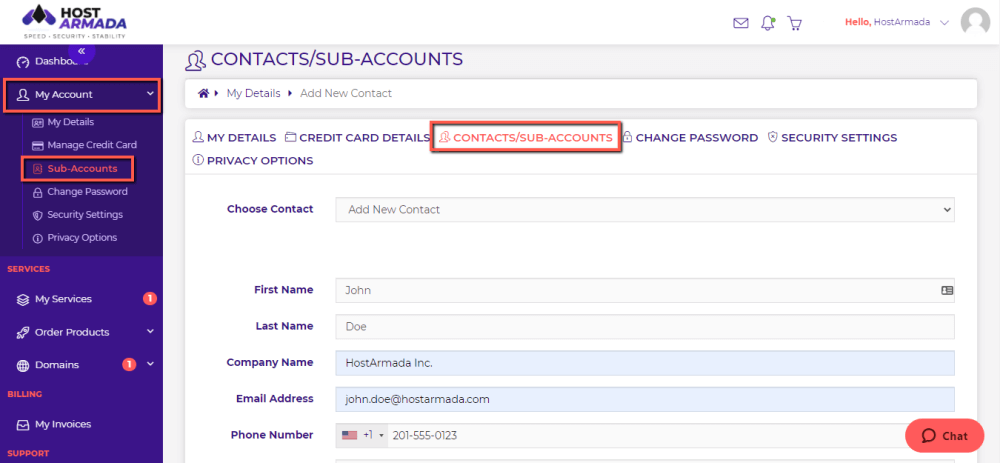
As the account owner, creating a sub-account allows you to limit all the options which are available for the user that will be utilizing the set privileges. You can choose from many different ones - reaching out to support, managing additional sub-accounts, completing payments, managing services, etc.)
A full list of the options can be found on the same page, you just need to scroll down, and everything will be displayed:
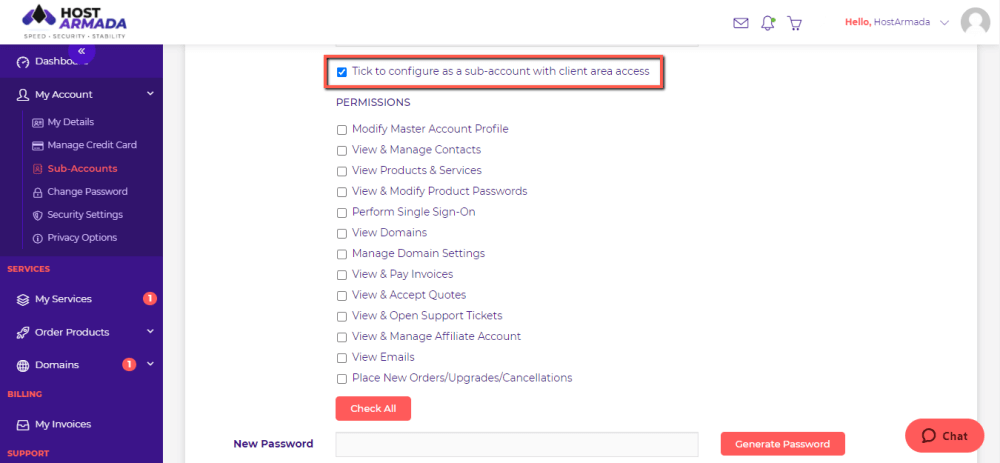
Please be extremely cautious about what level of access you will grant to the Sub-account in question. In case the account is intended for a third party that you do not personally know or trust, be sure to provide them with as limited privileges as possible.
