To configure Roundcube as your default email client in the Webmail service, you need to access Webmail first. If you are not sure how to do that, please check our How to access the Webmail service article. When you have logged in, please follow the steps below:
- Click on your email account located in the top right corner of the default page.
- A dropdown menu will expand the various options. On the top of this menu, you will see a Roundcube label, and directly on its right, a start icon.
- To access Roundcube directly, please click on the "Roundcube" label.
- To set Roundcube as your default mail client, please press on the star. It should be highlighted in black immediately.
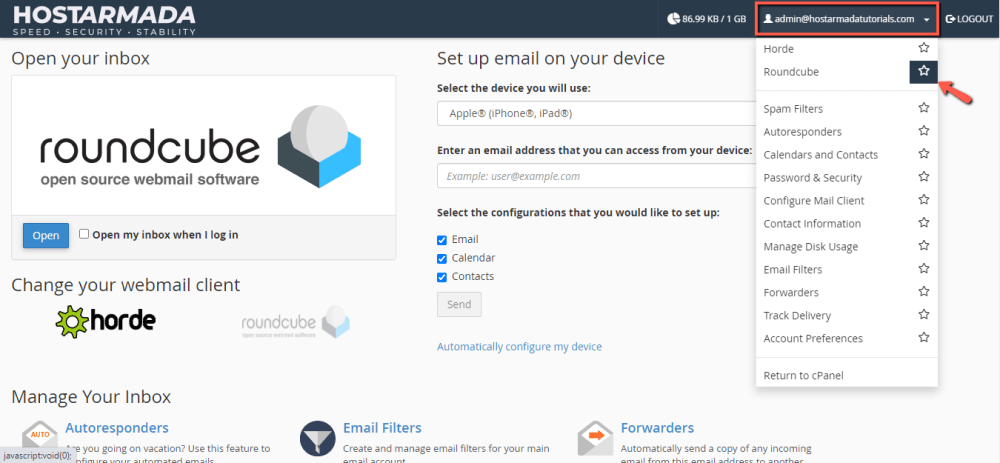
After step 4 has been completed, every time you log in to the webmail, you will be redirected to Roundcube by default.
