Google Analytics is a suite of tools that allows you to track and analyze your site data and user activity. It gathers the data by a JavaScript code snippet inserted into the header of all your website pages. Among its significant advantages is that it is entirely free, and it can be integrated into any website or web app.
Google Analytics provides a wide range of information systemized in the form of statistic reposts that can be divided into five main aspects:
All this information is extremely valuable in terms of improving your content, marketing strategies, website design, and functionalities. If you learn how to analyze these statistics and put them to good use, you will be able to enhance some of the most critical aspects of your website. Let's give you a few general examples applicable to standard websites.
As you can see, all these details will help you to base your future website development and campaigns on actual facts. This is always a better practice compared to replying to hypothetical propositions or guesses.
In this tutorial, we will introduce the very first step you need to take if you plan to integrate Google Analytics into your website. Regardless of the type of site, you are running or how exactly you are planning to integrate it into it, for a start, you have to set up your Google Analytics account.
As the name suggests, Google Analytics is supported by Google. Therefore, all you need to do in order to set up your account is an existing Gmail account. We trust you have one, however, if you do not, you will be prompted to create a new one during the setup.
To begin, you need to go to Google Analytics. Once land on the page, you will be presented with a signup form where you need to input your existing email address. Alternatively, you can click on the "Create account" option and proceed with Gmail creation.

As soon as you sign in, please click on the blue "Set up for free" button in the middle of the screen.
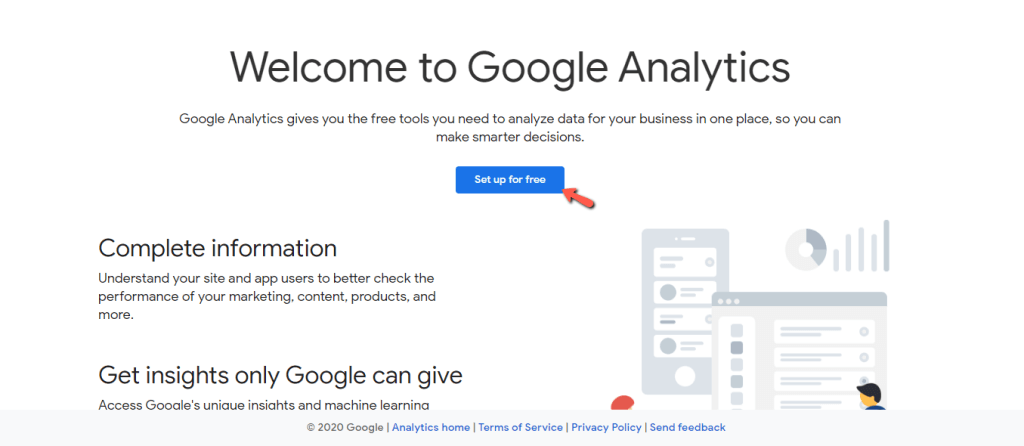
Within the first step, you will be required to enter the "Account name". This is only for your reference, so you can enter whatever you find convenient. Note that Google Analytics allows you to manage multiple websites. If that's the plan, you can use something more generic suitable for all of them.

Right below, you will find the data sharing settings that allow you to control what type of information Google can acquire from your website(s). If you do not feel comfortable sharing a specific kind of data, please make sure to untick the corresponding checkbox.
When ready, please click on the "Next" button.
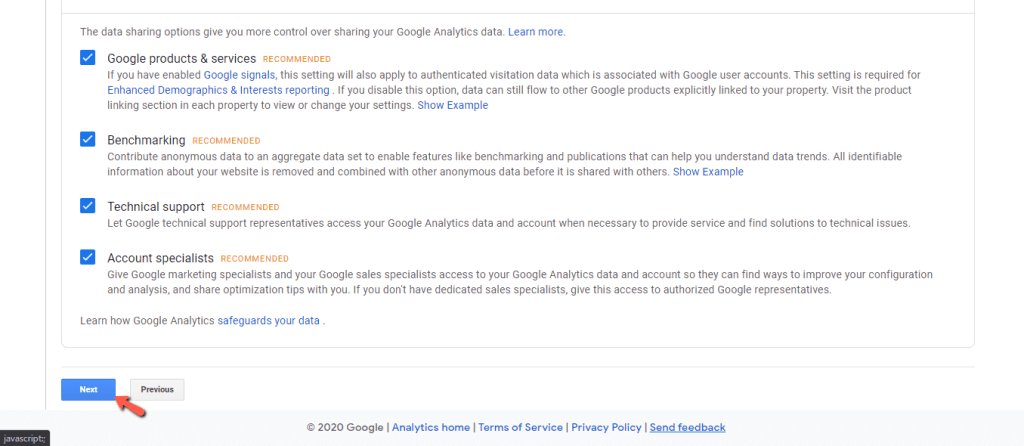
In the second step, you have to choose whether you will measure a website, web app, or both. Note that the "Both" option is still in beta at this point. We trust, in most cases, you will have to select the "Web" option.
When ready, please click on the "Next" button at the bottom.

In the last third step, you have to configure your website details, such as name, domain name, industry, and reporting timezone. Please pay attention to the protocol selected for "Website URL" and make sure it matches your website configuration - whether it resolves over the HTTP or the HTTPS protocol.
Once ready, please click on the "Create" button to continue.
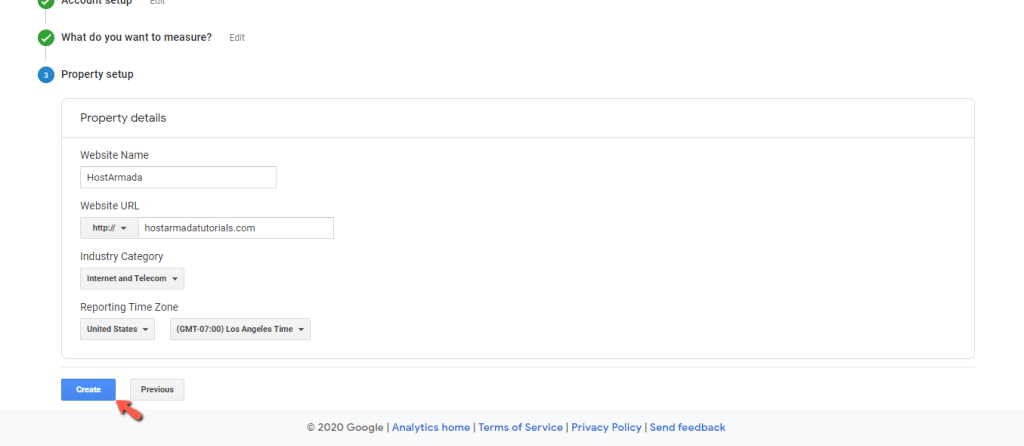
Afterward, you will be presented with Google Analytics' Terms of Service and Google Measurement Controller-Controller Data Protection Terms. To finalize the creation of the process, you have to tick the checkboxes and click on the "I Accept" button.

Upon doing that, you will be presented with your tracking ID and the JavaScript code needed in case you decide to integrate Google Analytics manually into your website.
![]()
With his done, your account is set up, and you have gathered the information required for the configuration. Now you are ready to step into actually adding Google Analytics to your website.
We trust you have managed to easily set up your Google Analytics account, following our instructions. We hope you will quickly learn how to get the most of it and put your efforts into significantly improving your website's overall performance.

Sebahat is a young and bright woman who has become an invaluable part of our team. She started as a Customer Care Representative, mastering that role and, along the way, growing into a tech-savvy individual who is well acquainted with every support layer of the company. Driven by her aim to improve our customers’ experience constantly, she is committed to enhancing the extraordinary support we deliver.