An IP address is a unique address, highly resembling the number of old stationary phones used to have. Its purpose is it connect machines or mobile devices, allowing them to communicate with each other over the internet using the Internet Protocol(IP). Each device connected to the internet has an IP address. This identifier allows other machines to see where a piece of information came from and vice versa.
Here is an example of how an IP address looks like: (192.168.0.0). Imagine having to remember this, along with 10 or 100 more of those and access them daily. The IP is tightly linked to the DNS (Domain Name System). What the DNS does is it converts IP addresses into domain names, which are much easier to remember. An example of a domain name is: hostarmada.com - this is much better, right?
IPv4 and IPv6
When the internet was young, back in the 1980s, not many people were using it, thus IP addresses were built using 32-bit numbers. They named it IPv4, and it meant that there were only roughly 4.3 billion available IP addresses, which seemed enough at the time.
However, the rapid growth of the web diminished them quickly, and at the end of the 20th century, the IPv6 was created and standardized, using 128-bit numbers. This new protocol was surely going to satisfy the world's needs as it supplied more than the mindboggling 18 quintillion addresses! Here is how an IPv6 address looks like: (2412:cb00:2508:7::c729:b8a2)
Static and Dynamic IP addresses
Signing up with an ISP(internet service provider) will ALWAYS assign you with a dynamic IP address unless you explicitly request a static one. Dynamic IPs are very cost-effective both for you and the service provider. Another benefit of this type of IP address is the fact that its configuration is automated and requires no work from your end.
Dynamic IPs change constantly. Your IP address could be 192.168.0.1 right now, and in an hour or tomorrow, it could turn to 192.168.1.0. The good thing about this change is that there is no DNS propagation associated with it so, even if it changes, you will never really notice.
When signing up for a Web Hosting Service, you are ALWAYS given a static IP address, because of DNS propagation and reliability. Imagine having a dynamic IP address that is changing once per hour? Every time your address gets altered, your website will start showing DNS errors to your visitors until the propagation ends.
Static IPs remain the same from the moment of their assignment. They do not change until someone manually does that. You may also see them defined as "dedicated IP addresses".
Where can I see my IP address?
Now that we have gone over what an IP address is and the types of addresses, we can explain where you can see yours. As mentioned above, web hosting providers give their clients static IP addresses - HostArmada is no exception.
Client Area
To see your IP address from the Client Area, please follow these steps:
- Log into your Client Area.
- From the left menu, please select "My Services".
- You will be redirected to a page displaying all the services you have with HostArmada. Each plan you own will be inside a content box, and inside, you will be able to see information about its billing cycle, name servers, and of course - IP address!
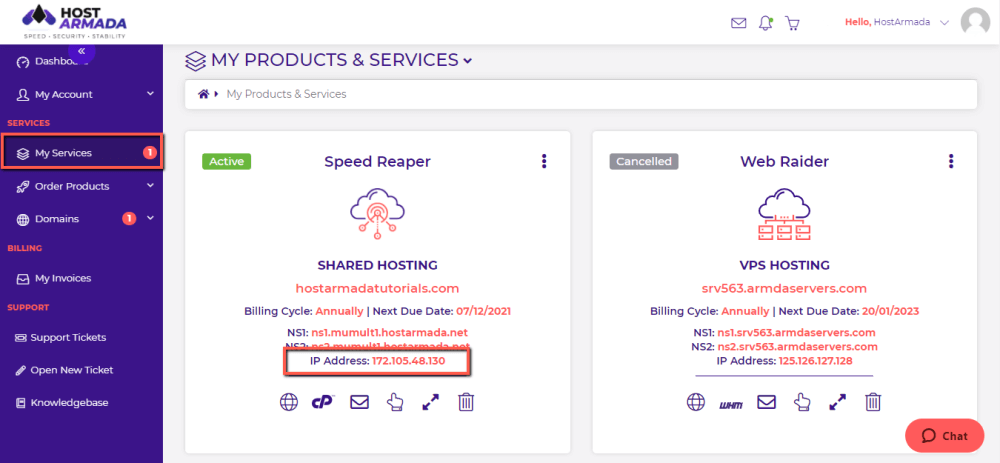
cPanel
To see your IP address from the cPanel, please follow these steps:
- Log into your cPanel.
- Please point your attention to the right side of the screen. You will see the "General Information" section.
- At the bottom of this section, above the "Statistics" section, you will see the "Server Information" link. Please click on it.
- You will see a table section containing various data about your server. Within, you will see the "Shared IP Address" label, and on its right - you will find your site's IP address!

In case you are facing difficulties finding the IP address of your web hosting service, please be sure to contact our support representative either over the Live Chat or by submitting a ticket request from your HostArmada Client Area.
